How to run a Successful 99designs Logo Contest
How to make the most of 99designs and end up with a great logo
Getting a professional logo can easily cost a few thousand dollars. If you are still testing your idea, or trying to bootstrap and keep costs low, you might want a cheaper option. 99designs is a platform that makes it easy to work with thousands of designers and get a high quality design in about a week. Here is some guidance and tips to setting yourself up for success when running a design contest on 99designs.
Contest Brief
All you really need to get started here is the name of your company or product, but the more detail you’re able to include in your brief, the better. If you know what you want, include any examples, sketches, or description to make it easier for designers to build around your vision. If you really don’t know what you’re looking for, keep it more open ended to see a wider variety of submissions, but make sure to give feedback, rank submissions, and add detail while the contest is live.
Tier
There are 4 payment tiers, and I believe the main difference is in how many submissions you get, and the expertise level of designer that joins your contest. If you offer a bigger payout, you are more likely to attract Expert designers.
Contest Options
There are many options to boost your contest and attract more designers. Depending on your priorities, select what options you want to opt in to. In my experience, the most meaningful option is to guarantee the prize, which tells designers you are committed to choosing a design, and results in greater engagement. I also recommend a 7 day contest, because it gives you more time to engage with designers and iterate on the designs.
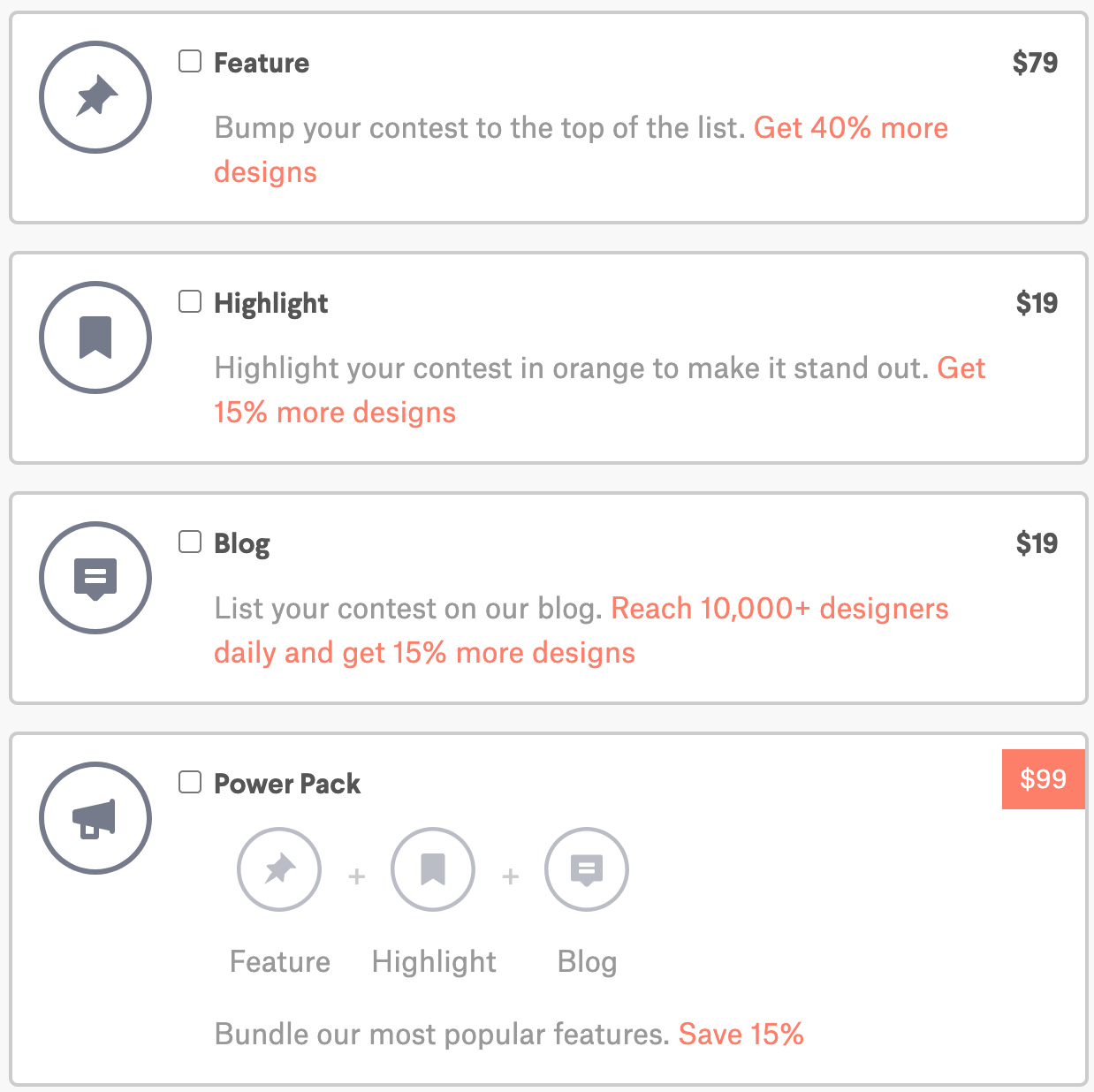
Running the Contest
You are able to reach out to 50 designers a day to invite them to your contest. Spend the time researching designers with designs you like and write a personalized note to them. You can filter the designers by Category, Industry, Tier, Recent Activity. Putting effort into this step will result in way more design submissions from designers you are excited about.
Hey Designer, I just started a new contest and I think your style would be really great for the modern logo we’re looking for. I love your style, especially your logo with the geometric turtle, and I’d love if you would participate!
Iterate
Rate designs and send messages to all designers as you refine your vision. If you realize part way through your contest that you want people to focus on a specific vision or color palette, or want to avoid a style, send out an update to all your designers. Again, your contest will go much better if you are aggressive about communicating what you like and what you want throughout.
Communicate
Over communicate with designers about their submissions. It’s far better to provide too much feedback on each design than to avoid engaging at all. I found it awkward to critique designs at first, but without pointing out what you like and what you want changed, there is no way to actually iterate and improve the results.
Polls
99designs lets you create polls you can share with your friends to get feedback on your design submissions. This is a great way to share the options and see how people respond to the different logos. Share your poll with friends and on social media to get a broader group of people looking at the design options.
Conclusion
99designs is a great platform to build your first logo, come up with new ideas, or refine an existing brand. These tips will help you have a more productive contest, and hopefully will help you find a logo you use for a long time.
